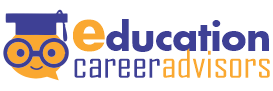Start With the Right Logo
Have you ever considered how your logo might shrink to tiny proportions after designing it? Your Business Card Design require your logo, but there’s limited room to display it. If your design is complex or difficult to recognize on signage and websites, consider replacing or creating a similar version.
What to Include on Your Business Card
Business cards provide essential information that should not be overlooked. Avoid including unnecessary information. Small business cards should only include the essential data. Consider including:
- Logo and company name
- Your name
- Your title
- Contact information (addresses, phone numbers, and emails)
- Website address.
- Your company logo or other branding should convey exactly what your business does and sells.
Use a Basic Font
Business cards can be designed using classic, business-like fonts that work for all types of businesses. Designers usually prefer sans serif fonts; do not be tempted to select too many or be creative when selecting your font choice. A professionally designed business card looks professional and is easily readable.
White Space Is Key!
When designing your business card, look for designs with plenty of white space. This helps other elements stand out to the reader and makes it more difficult to read, leading to less likely engagement. With too much information on a card can make it harder for someone to scan through, making it less likely that it will be read at all.
Select the Appropriate Color
Bright colors can make your card stand out, but they also can give off an unprofessional impression – something most business owners strive to avoid. If not done correctly, bright and loud colors make your cards difficult to read; a red border with large gold text on a black background might prove challenging for people to read; similarly, having purple backgrounds with text printed in black and some lines of purple could give off an unprofessional vibe as well.
Graphic artists may find light gray, pink and other pale-colored text on white backgrounds to be visually pleasing, however for customers it can be challenging to read due to small font sizes used for business cards. If your customer cannot decipher the number on your card they may simply search online and locate another competitor.
Create a business card that represents you perfectly.
Subdued cards are the preferred business cards for financial services, lawyers, doctors and other “coat-and-ties” professions; however this is not universally true.
If you work in the creative industry, having a card that displays your design skills not only promotes your business but also showcases some of your best work is beneficial. Try including either a photo of yourself or your business on your card; prospects are more likely to remember your name than just the name of your establishment.
Remember the golden rule of creativity: less is more. Don’t overdesign or include too many elements on your card.
Be sure to include something on the back.
Your business card’s front will tell people who and what you are. But how many business cards do you typically receive each year, and where do they all end up?
Your card will be discarded if it contains any malware.
Instead, give customers a reason to keep the card. Create something on the back that makes this easy for them. For realtors, this could include an approximate monthly payment chart for various price points or, if you sell security systems locally, a list of emergency numbers.
It is essential to give potential customers reasons to keep their cards rather than throwing them away. Customers will respond favorably if you provide something of value at no charge or at a reduced cost.
Select the ideal card stock with care.
When designing your business card, consider how it will appear to customers and what they plan to do with it once received. To make your card standout, try using glossy cardstock on the back or allow someone to write a message on it. Service providers who work from homes may want some cards magnetized so they adhere to metal surfaces like fridges or washing machines.
Where to Find Help
Even if you lack the design skillset, there are still plenty of resources available. Vistaprint Vistaprint offers budget-friendly online printing services that let you design cards for printing. Simply upload your logo or select from premade designs to get started on creating the perfect card!
Hire Freelancers – Sites like Upwork make it simple to post your job and receive bids from graphic designers. You can read past client reviews and view portfolios of reputable designers to make an informed decision. You’re sure to be delighted by the low prices offered on sites like this one, where quality designs can be won at bargain prices.
Templates Business card design can be done in many different software programs, from Microsoft Word to Photoshop and Illustrator.
Additional Resource:
https://www.freepik.com/free-photos-vectors/business-card
https://www.moo.com/us/business-cards
https://www.zazzle.com/c/business+cards