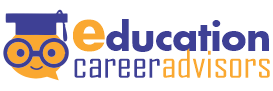When you receive a word document, it will be impossible to tell if the author types the work or just copied it from another source. You can still determine the truth by using these means to assess the originality of the work.
Consider the quality of grammar and content
This tip is helpful when you are reading work by someone whose work you have read before. For instance, a teacher who has been marking assignment for students who submits poorly written work will become suspicious if the same students send a paper without grammar mistakes. Students improve, but it will be a miracle to start writing error-free work all of a sudden.
In addition to grammar, a great improvement in arguments and use of metaphorical description should be a reason to worry. Look out for any links and references on the page. Copy any links you find on a paper or keywords that premium business writing services look like they do not belong to the writer and enter them to a search engine. Read the sites where they read carefully, and you will determine if there is some copying. If you suspect some but fail to find proof on the internet, give the writer a quiz on the material inside the documents. Someone who copied will not remember the details.
Test the keywords or lines from the source file
Gather and make a list of all the keywords. Take a few keywords from the list and search them in different search engines. Your search syntax should be keyword + keyword or do an advanced search that the search engine provides. The above step will enable you to get accurate results on whether there was any copying.
Use third-party checkers
You can use these checkers to test the originality of a document:
Article checker
Article Checker is a free and simple to use online service that can show copied text. Copy and paste the text you wish to check into a text box on article checker. You can also provide the URL of the article then click compare. You can check the text with Google or Yahoo searches but running the search in each offer extra protection.
The results will show the number of times that the content appears online it finds any matching phrases. The only shortcoming of this tool is the failure to provide a way of controlling the level of sensitivity for searches that users conduct thus it can miss results that other tools can catch.
Duplichecker
Here is another free online service that allows copying of text, uploading a post file or entering the URL of the website you want to check. It limits searches for unregistered users to three but does not limit searches for registered members. Duplichecker checks text line by line to check for duplicate content showing it has more thoroughness those other tools.
Contentplagiarismchecker
This checker suits professional writers and bloggers who receive content from others. It is a premium service that allows testing of large text/ content arrays. It provides an option for a free trial on the home page. The cost of the premium service is $0.05/page, and it scans the document of any size in less than 20 seconds.
It is essential to check the originality of a document before accepting it as clean work. Testing a word document with the ordinary plagiarism checkers such as Grammarly Premium, Copyscape or Turnitin will also pick any copying.